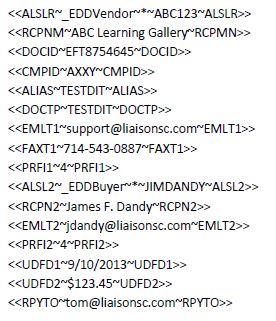Using data from report output to build recipient lists in Liaison EDD.
March 21, 2014 Leave a comment
As you likely know Liaison EDD uses recipient lists as a key component for the distribution of documents. These lists can be for customers, vendors, salespeople, buyers or any other recipient that is needed. The lists can be populated in many ways including a direct connection to a data source, a SQL View/Script, an XLS file or a basic ad-hoc list. In some cases however, the data needs to come from the document itself. This is the case with Dynamics AX for example. Liaison EDD has a new feature to populate recipient lists using its Data Identifier Tokens (DITs). All the components that are needed are captured in the DITs which are assigned to the corresponding fields in the recipient list. Common data includes the recipient ID, recipient name, email address, fax number and routing preference. In this article we will cover the information for setting up a recipient list and corresponding DITs to populate the list.
To get started select ‘DIT Values’ for the Data Type for the recipient list. The Recipient List Editor is opened via the blue folder icon on the Recipient Lists tab. The Table/View will read ‘LMDPRS’ which is EDD’s internal parsing table. LMDPRS temporarily contains the data pulled from the DITs in the report output.
Click the Open button once the selection is made to establish the connection.

The next step is to select the corresponding data fields under the Field Linkage tab. The yellow magnifying glass icon to the right of each field is used to select the field from the LMDPRS table. Up to 5 recipient lists can be populated from a single document. For example Vendors will use the main recipient fields (RCPID, RCPNM, EMLT1) whereas Buyers will use the fields related to recipient 2 (RCPI2, RCPN2, EMLT2). Each list is unique.
Note: The same linkage fields from the parsing table are used if the XY mappings are utilized in place of calculated fields in the report document.

A listing of the tokens can be found under the Recip List Tokens tab of Rules and Resources.

The preference field uses an integer to indicate the desired routing preference. The number corresponds with the position of the value in the preference drop list of the recipient preference window. A legend for these values can be found under the Help tab of the Recipient List Editor. Note, the preference field is not required. Instead, the ‘Auto-Pref Settings’ can be used to assign the preferences based on a basic rule. i.e. set to ‘E-mailed’ if email exists.

Below is an example of the tokens from a document. DITs are normally in a white font but a black font is used in this example for illustration purposes.
ALSLR captures the primary recipient ID and is associated with the vendor list via the list alias ‘_EDDVendor’. You’ll notice the recipient name (RCPNM), email address (EMLT1), fax (FAXT1) and preference (PRFI1) are captured. The company ID (CMPID) is also used to ensure the proper list is referenced. These values are read from the document then the list is populated based on the settings assigned under the Field Linkage tab. If the ID already exists the existing record is refreshed with the new information. ‘4’ is captured for the PRFI1 value which corresponds to the ‘E-mailed’ preference.
The example above also shows the data for recipient 2 which is the buyer in this case.
List populated with vendors. Individual recipient preference displaying details for an individual vendor

Maintaining a recipient list using this method can be beneficial for situations where the contacts are dynamic for a recipient. This could be instances where web orders are utilized or a company has many different buyers that need to receive specific order acknowledgements.